
Bullying & Online Safety
Bullying can be in person or online (messages, group chats, social media, gaming). You are not to blame. This page shows practical steps to increase safety, collect evidence, and get support in the UK and Scotland.
1) What bullying can look like
- Repeated messages, exclusion from group chats, “jokes” that hurt, doxxing or threats.
- Impersonation, sharing photos without consent, adding you to hostile servers or groups.
- In-person intimidation, damage to belongings, spreading rumours.
2) Online safety settings (quick wins)
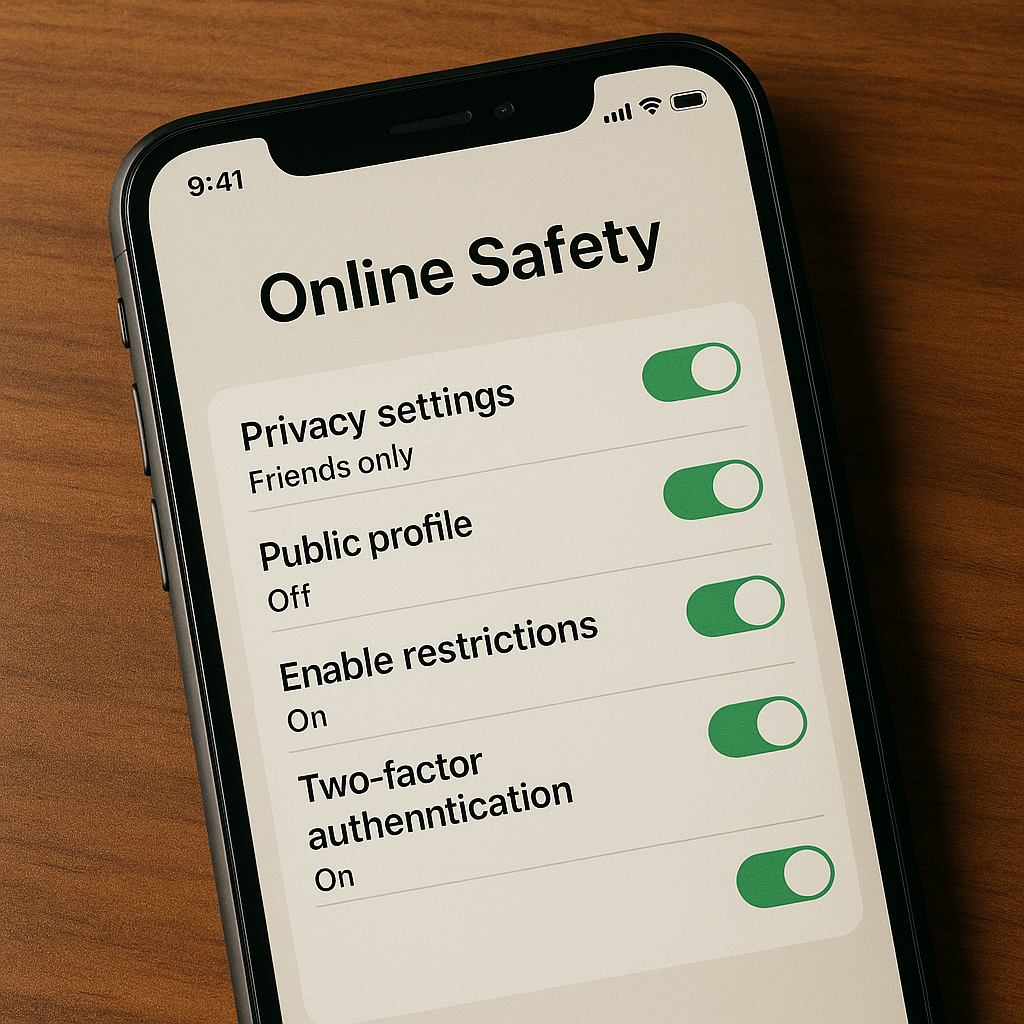
- Lock down profiles: private accounts; friends-only messaging; review followers.
- Block & mute: block accounts, mute keywords; leave hostile group chats.
- Limit tagging & mentions: approval required before others can tag you.
- Turn off geotags/location sharing and app location permissions.
- Save your settings: take screenshots so you can reapply after app updates.
3) Keep evidence safely
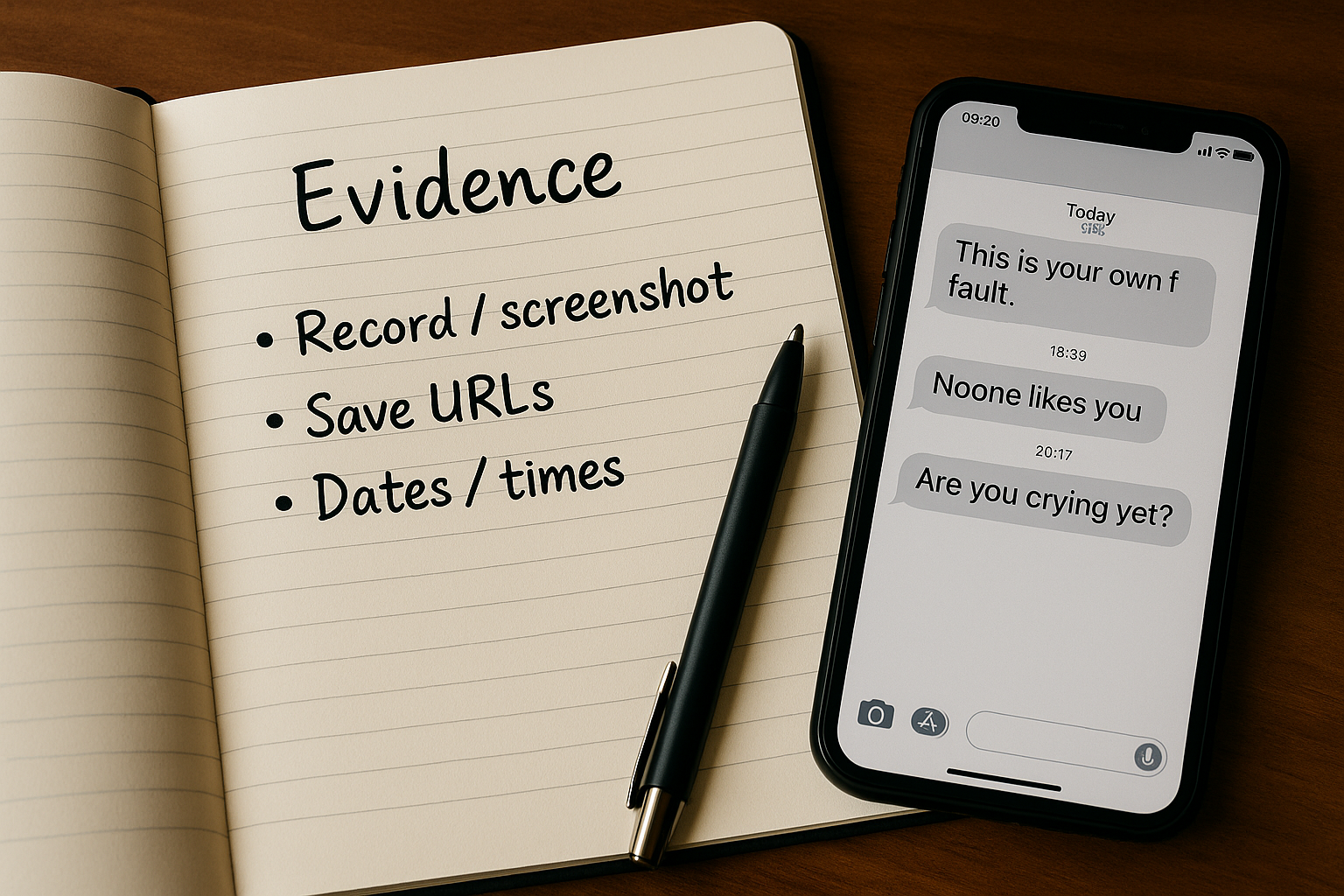
- Screenshot messages, usernames, group names, and profile URLs.
- Note date/time and the platform for each incident.
- Back up to a trusted adult’s device or cloud folder.
- Don’t reply when it escalates — report and block instead.
4) For parents & carers

- Listen first: “Thank you for telling me. We’ll handle this together.”
- Agree a plan: safety settings, who to tell at school/college, how you’ll check in.
- School route: share evidence with pastoral/head of year. Ask for their anti-bullying policy steps in writing.
- Wellbeing: keep routines, sleep and meals steady; consider GP/young people’s counselling.
5) Reporting & getting help (UK & Scotland)
- Platforms: Use in-app report tools (harassment, hate, impersonation). Include screenshots.
- School/college: ask for safeguarding/anti-bullying policy action and a review date.
- Police (101 / 999 in emergency): report threats, stalking, hate crime, image-based abuse.
- CEOP — report sexual exploitation/online grooming.
- Childline — 0800 1111 (under 19s, free, confidential).
- YoungMinds — advice and text support for young people.
- respectme (Scotland) — anti-bullying advice and school guidance.
- NSPCC — guidance for parents and carers.
Important Note
The information on this page is for general understanding and support. It is not a substitute for professional medical, psychological, or legal advice. If you feel unable to keep yourself safe or someone else is at risk, call 999 (UK) immediately. If you’re outside the UK, contact your local emergency number.
For non-emergency concerns, consider speaking with a qualified health professional or one of the support services listed on our site.
 Patch & Pot
Patch & Pot